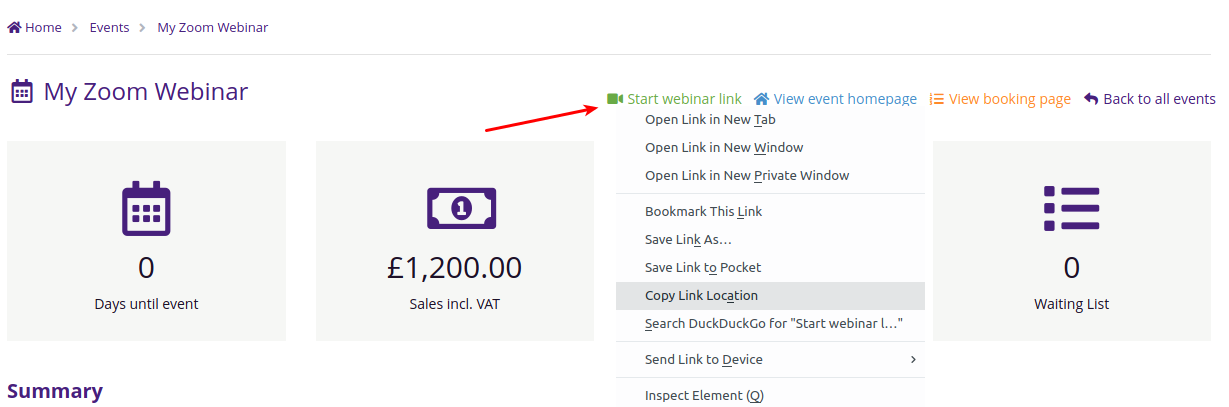Discover our 'Zoom for eventfolio' extension
With many of us getting used to working from home, online meetings and events have become our ‘new normal’. The need for technology to enable this is at an all-time high.
Back in March, the Pixl8 team accelerated the delivery of our Zoom integration to meet the needs of our clients. As we continuously evolved the extension, we want to share some of its key benefits with you.
With our ‘Zoom for eventfolio’ extension, you’ll be able to continue providing the stellar services you always have done, online. What’s more, it’s an opportunity to accelerate your digital transformation with teams and meetings managed all from one place.
How is 'Zoom for eventfolio' different to Zoom?
With Zoom for eventfolio, you get everything Zoom offers integrated with your existing eventfolio setup. This means no switching platforms, no need to retrain staff - it's so simple.
Zoom for eventfolio generates unique joining links for each webinar attendee, offering a higher level of security than Zoom Webinar. This is particularly useful if you're running paid-for webinars and don't want people piggybacking via a shared link.
Zoom meeting is great for managing and setting up virtual networking meetings and more. It allows organisers to use breakout room functionality and the built in security features to add passwords onto bookings.
Take advantage of eventfolio's powerful Rules Engine to further personalise the cross-platform experience for your attendees. Plan scheduled offers as you would for any other event, and track signups accordingly: Early Bird tickets, for example, are always a fantastic incentive.
Control your events
We have set up Zoom for eventfolio so you can control both the content and contributions for your online event or meeting.
You can easily create private webinars that are setup to only allow invited/signed-up attendees to join. Attendees won’t have video, microphone or screen sharing access unless explicitly granted by the webinar host. One of our new features also enables you to broadcast webinars and panel discussions.
There are a number of other settings for additional control over your online events and meetings. From waiting rooms to restricted access and attendee management; get in touch to discuss how our Zoom extension can meet your needs.
How do I set up a webinar?
Once you have the extension installed, you’ll need to set up a Zoom account. Then, you can follow these simple steps to create and schedule a webinar using Zoom for eventfolio:
- Open “add zoom event” form
- Fill in form and submit
- Set up Zoom link in booking email
- Set up tickets and get the event ready for sales
- Start the webinar (when you’re ready)
If you have Zoom for eventfolio installed, you can get access to an in-depth guide to the above steps for ease of use. Just ask!